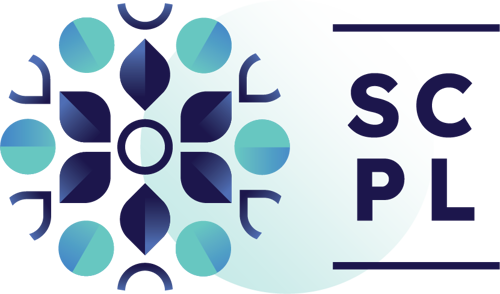Important update to your Hoopla account
Having trouble borrowing a title on Hoopla?
Hoopla is now requiring customers to verify their PIN. When attempting to borrow an item, you may see a message instructing you to add your PIN to your account, or to contact the Library.
Your PIN can be added to your account on the Hoopla Digital app or through a web browser. After logging into your hoopla account, simply visit the Settings page by clicking the gear icon and head over to the Library Settings tab. On this page, enter your four-digit PIN and click "SAVE".
Tip: Your PIN is often the last four digits of your phone number.
Once your PIN has been added to your account, you should be able to borrow materials as usual.
If you are still unable to borrow materials from Hoopla after entering your PIN or have any questions, reach out to us.
Contact Us
St. Catharines Public Library
54 Church Street
St. Catharines, ON, L2R 7K2
Subscribe to our eNewsletter
Stay up to date on the library's activities, events, programs and operations by subscribing to our eNewsletter.