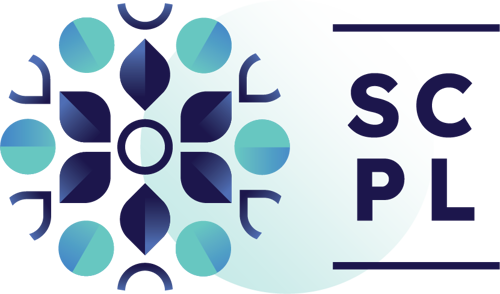- Select USB on the touch screen.
- Pre-authorize payment with a credit or debit card.
- Insert your USB and select the file you wish to print.
- Select your print settings.
- Select “Print”.
Printing, Scanning, and Photocopying
Printing
The Central Library, Dr. Huq Family Library Branch, and Merritt Branch are now equipped with a multi-function self-serve colour printer/scanner/copier using PrintMe technology. Easily print your documents from a USB, mobile device, computer, or cloud storage.
Printing from your own device? Print from anywhere!
Please note: Printing, scanning, and photocopying services at the Port Dalhousie Branch are not self-serve and are only available during staffed hours.
How to print from a mobile device or computer
- Email your document to print@printme.com or upload your file at www.printme.com.
- You will receive a confirmation email with a release code. Scan your code or manually type the code in at the printer. This code is unique to your print job and is required to release the print job.
- Pre-authorize payment with a credit or debit card.
- Select the file you wish to print.
- Select your print settings.
- Select “Print”.
How to print from a cloud storage service
Print from popular cloud storage services including Dropbox, Google Drive, OneDrive, and Box.
- Log into your cloud storage account.
- Select the file you wish to print.
- Select your print settings.
- Select “Print”.
- Use a credit or debit card to complete payment at the printer.
Need more help? Check out this instructional video!
Cost:
Black and white - $0.20 per single-sided page
Colour - $0.50 per single-sided page
Payment can be made at the printer using a debit or credit card. To pay for your print job with cash, please speak with an SCPL staff member.
Note: Your files are encrypted for your privacy and automatically delete from PrintMe after 24 hours.
Self-Scanning
Scan your documents for free using our self-serve printer/scanner/copier at the Central Library, Dr. Huq Family Library Branch, and Merritt Branch. Simply place your document on printer tray, select scan on touchscreen, preauthorize payment for your scanning job, select destination for your scan (email or USB).
While the device requires pre-authorization, there will be no charge at the end. If you do not have a debit or credit card, please speak to an SCPL staff member.
Photocopying
Photocopy your documents using our self-serve printer/scanner/copier at any SCPL location. Simply place your documents on the printer tray, select “Make copies” on the touchscreen, preauthorize your payment using a debit or credit card on the payment terminal, and select your document settings directly on the printer.
Cost:
Black and white - $0.20 per single-sided page
Colour - $0.50 per single-sided page
Payment can be made at the printer using a debit or credit card. To pay for your photocopying job with cash, please speak with an SCPL staff member.
Computers and Internet
SCPL offers free access to computers and internet at each branch. Internet access through our computers is limited to 1 hour per day for adults, 30 minutes for children under 12. You can connect to our wireless internet for free with your Wi-Fi-enabled devices. Please read our Internet Use Policy.
Scan, copy, and print from any SCPL branch. Scan to a USB drive, email, or to the printer.
Contact Us
St. Catharines Public Library
54 Church Street
St. Catharines, ON, L2R 7K2
Subscribe to our eNewsletter
Stay up to date on the library's activities, events, programs and operations by subscribing to our eNewsletter.